Setting Up A Holiday Call Flow
You can setup a specific call flow for Holidays or specific dates that your office is going to be closed.
-
To do this login to the VentureTel control panel at
https://control.venturetel.co/
and go to SmartPBX. In SmartPBX select
Main Number
.
In main number, select
Office Holidays
, check the box a
re you closed for holidays?
and then
Add Holiday
to add the specific dates (or date ranges) the office will be closed. Be sure to save changes when finished.
Then select
Incoming Call Handling
, and select
Holidays.
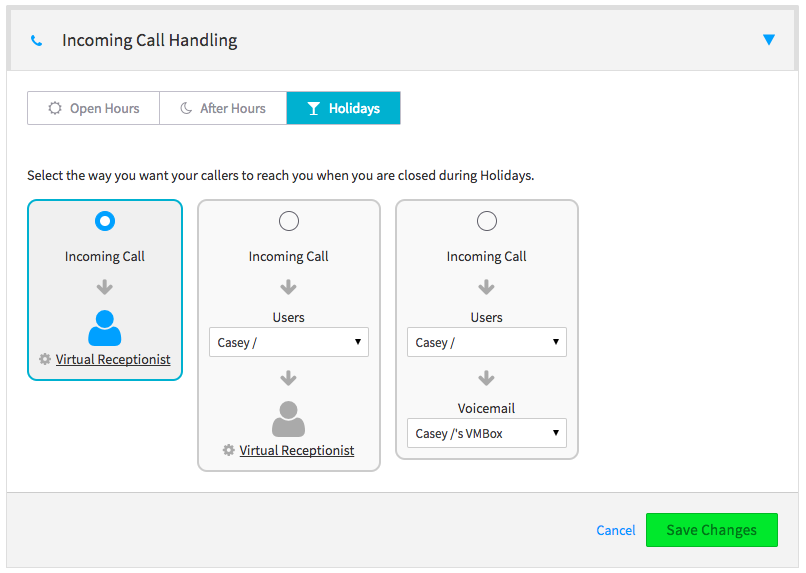
If you want to setup a Virtual Receptionist for the office holiday, select the Virtual Receptionist link, then either upload or record the greeting of the phone for the Virtual Receptionist (currently Text to Speech is unavailable). To record your own greeting over the phone, the holiday greeting call flow has to be active (otherwise you'll get you normal office greeting to record),
you can dial *004
to record the holiday greeting without needing to make the holiday greeting call flow active.
Once the greeting is recorded, add the appropriate routes for your virtual receptionist (so that when someone presses 1, it goes to the appropriate person or ring group).
BE SURE TO SAVE YOUR SETTINGS WHEN FINISHED
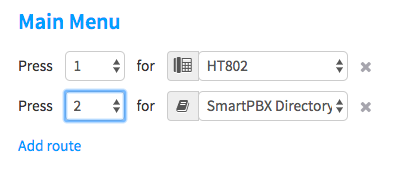
Related Articles
Inbound Call Routing By Caller ID Patterns
You can route inbound calls to different call flows (an extension, ring group, user, voicemail, etc) by setting up a PIVOT in your inbound call flow. There are three primary steps to setup the inbound call routing by pattern. These settings are all ...Pickup another ringing extension (AKA Directed Call Pickup)
To enable this feature first open a support ticket to enable the feature code on your account. Directed call pickup allows a user to pick up an incoming phone call on another user’s extension using a feature access code. To pickup a call ringing on ...Setting Up Linphone on Your Mobile Phone
Linphone is a free, open-source app that lets you make voice and video calls over the internet using your phone's data or Wi-Fi connection. This guide will walk you through setting up Linphone on your mobile device. Download and Install Linphone ...How to Download Your Call Recordings
VentureTel provides easy access to your call recordings for backup, review, or compliance purposes. Here's a step-by-step guide on how to download them: Steps: Log in to venturetel.app: Access the VentureTel web portal at venturetel.app and log in ...Setting up your voicemail
To access the voicemail system press the envelope on your phone or dial *98. The first time you log in to your voicemail, it will walk you through setting up a PIN and your voicemail message. Subsequent logins, it will ask you to login and provide ...